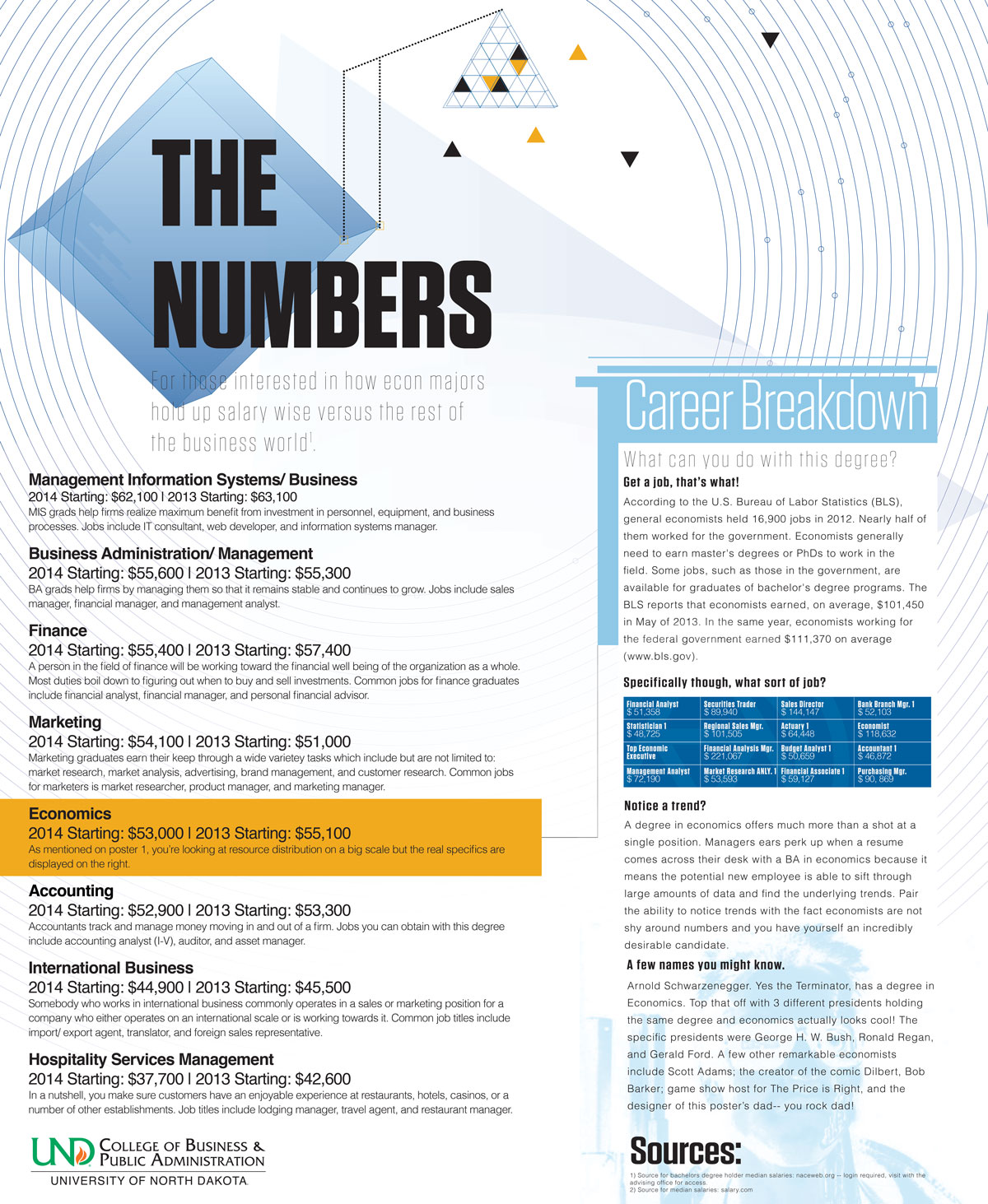FOXO Technologies
What is it?
This is a B2B facing site I built to help promote a biotech/ insurtech startup called FOXO Technologies. The goal of the company is to make buying life insurance easier by way of eliminating the blood + urine test you need to take when applying for substantial life insurance policies by means of a mail-in spit test much like ancestory.com or 23 and Me use.
What makes it important?
This site is important to me because it took every once of talent I’ve built up in my decade of web development to bring it all together. The team that designed this had one of the most ambitious visions I’ve ever had the privilege of working with and they gave me a shot to bring it to life. Together we knocked it well out of the park and happily into orbit.
I love the scroll-based animations based on the animate-on-scroll library as well as the ultra crisp imagery which looks extra slick with the quiet addition of parallax effects by way of parallax.js
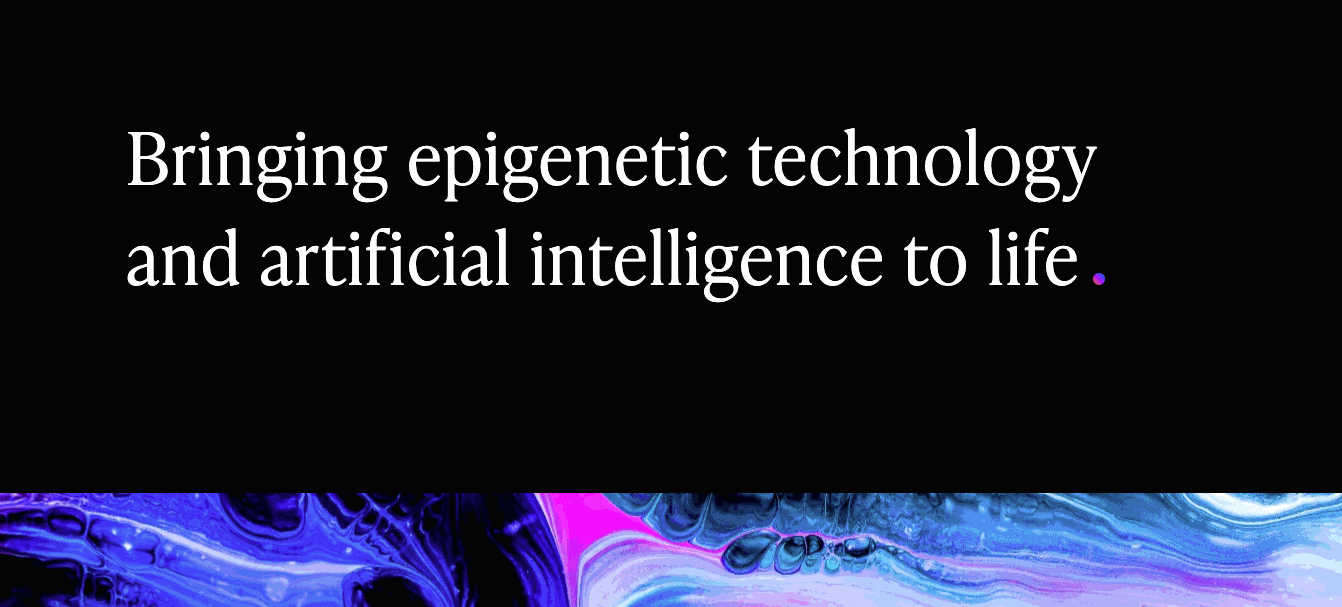
Biggest challenges?
- Learning tailwind on the fly– it’s a wonderful framework but hard to dive into when you have a tight deadline.
- Coordinating/ asking for another dev on a flagship site– during my time at FOXO my job has been considered intimidating because the public facing websites I build are scrutinized by the entire company as well as every potential investor who looks it over them so there had been little demand in terms of other devs who wanted to join forces and help me build new sites.
That changed with the launch of the latest iteration of foxotechnologies.com because the design was next-level complex and the stakeholders wanted this done yesterday. Once I figured out the scope and scale I proposed adding another specialized contractor dev before we begin to really accelerate things and leadership was totally on board.
Things worked out pretty smooth but it required much more use of git branches and pull requests which was good practice.
Want more?
Check out the B2C sibling site I helped develop, foxolife.com